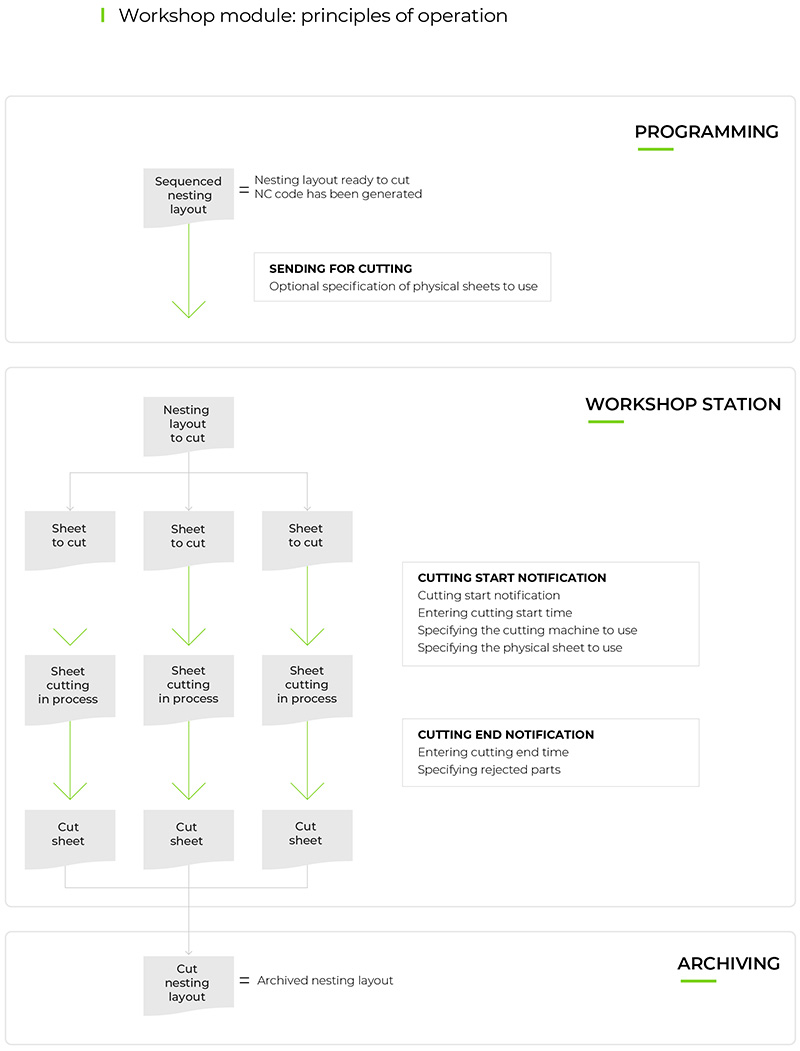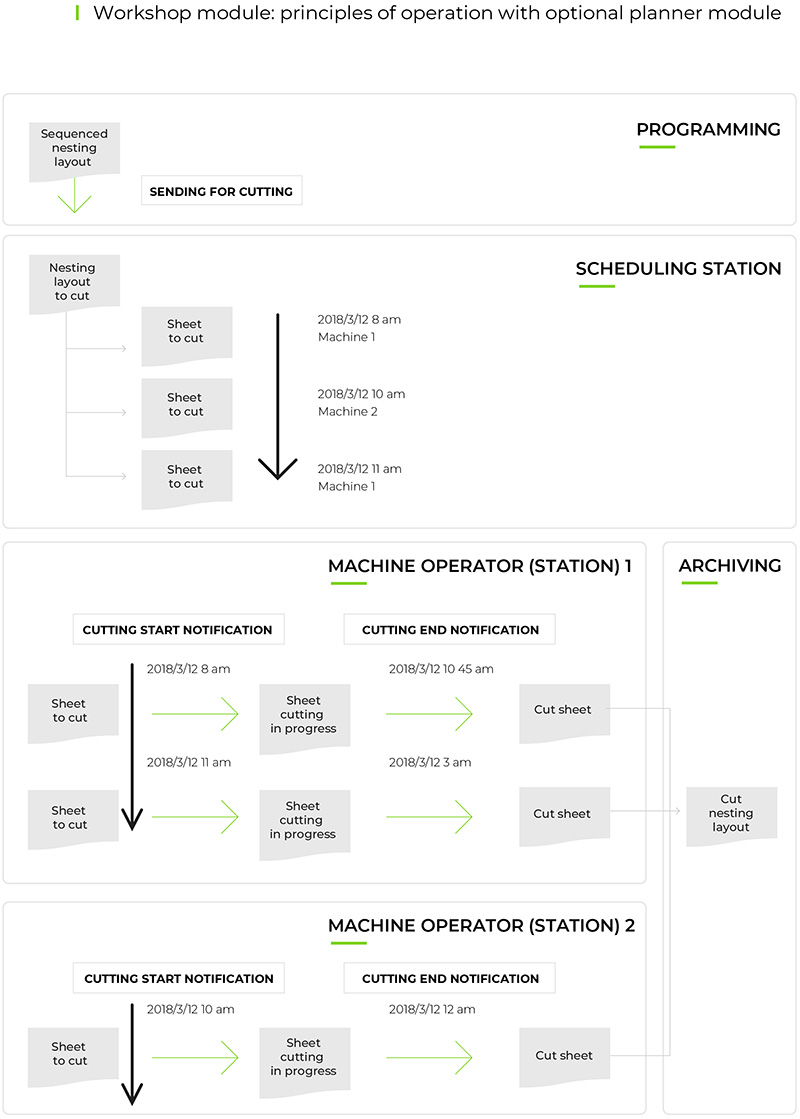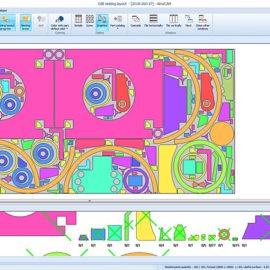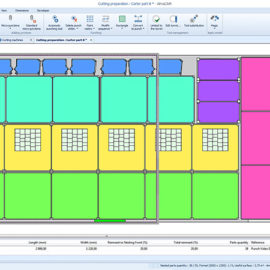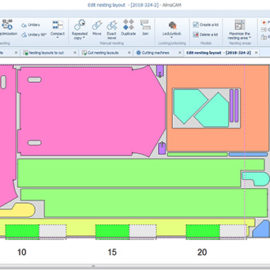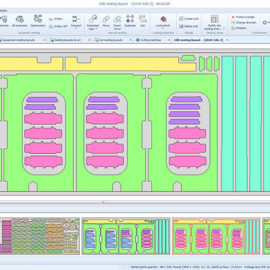Almacam: Workshop and planner module
Support sheet metal cutting on the workshop station and plan the workload for the machines.
Machine operators can use this Almacam module to declare the beginning and end of cutting for each sheet they cut on the machines they are operating.
To choose the order in which the sheets are cut, for each sheet the operators are provided with the NC program to use, the corresponding workshop sheet, the estimated cycle time and the part production dates.
If the workshop manager has defined the planning of sheet metal cutting using the planner, in addition they receive the schedule of programs to start, with the planned cutting start dates.
If Almacam is used with stock management, the machine operators can choose the physical sheet they are going to cut (the sheet that is easiest to reach in the workshop). When cutting is completed, they can also declare scraps or parts that do not meet quality criteria.
Complete traceability of the produced parts and sheets used
Thanks to the workshop module the produced parts are completely traceable. The workload for all the cutting machines on a production site is displayed and planned in a calendar. This makes it possible to optimize the machine use and the production
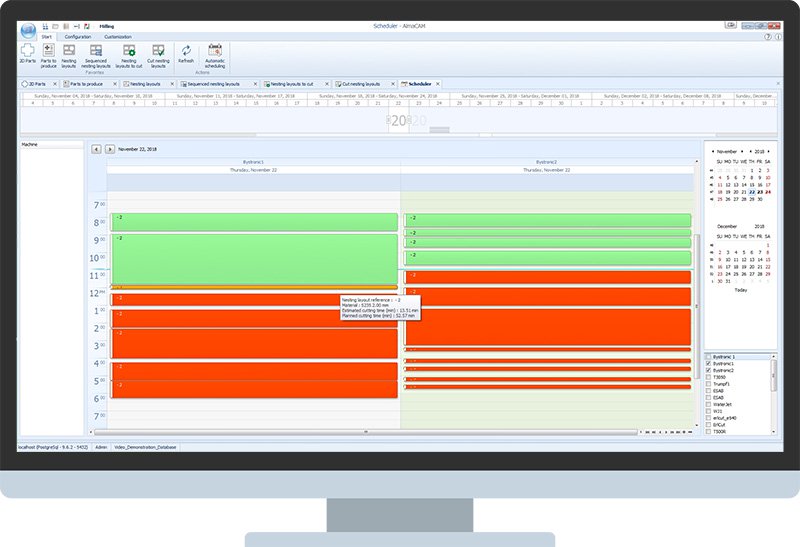
Nevertheless, flexibility remains necessary
A completely integrated and secure process
Simple guided use
Tools to optimize production and manage cutting operations
Many other possible uses