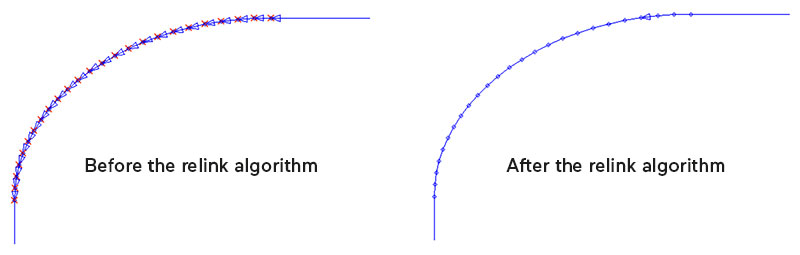Improved algorithms for easy import and cleaning of dirty
Published on 08/02/2021
The quality of DXF or DWG geometries is a recurring problem when it comes to exploiting CAD files for CAM programming. Fastidious and time-consuming operations are required to be able to use these geometries for cutting. This can be an issue in the relationship between subcontractors and their ordering parties who send them DXF/DWG files. Alma applicative software and web applications include advanced functions for automatic cleaning of DXF or DWG geometries to avoid these problems. They have even been improved further with an update to the “relink”algorithm.
The Almacam software and the Nest&Cut web application are able to automatically clean the DXF drawings that ordering parties send their subcontractors (or that the design office sends to CAM software users) to produce their parts. For instance the relink algorithm will reconstruct polylines from disconnected segments and arcs in order to get well defined part contours and holes, saving the time required to perform this slow and laborious task in a CAD software.
This relink operation is sometimes necessary because of export problems in CAD applications that may not create DXFs with polylines. Not exporting polylines could be due to various causes: ill-configured CAD export, a bug in the export, or simply because the designer has drawn the part by hand in 2D without linking the geometric elements!
In Almacam 2.2 and current Nest&Cut we have just released an update of the relink algorithm, making it able to relink even the tiniest geometric elements: down to 1E-5 mm in size. This update will allow the import to tackle the most problematic DXFs. The strength of this algorithm is to be able to closely match the decisions a human expert would take, while running instantaneously.
This and other algorithms, for example to remove duplicated elements or loops on the contour, allow Almacam and Nest&Cut users to save time everyday when importing CAD and drawing files for CAM programming purposes.
You’d like to check by yourself? You can try our Nest&Cut web application for free (without a credit card) to test its DXF import capabilities: https://nestandcut.com/